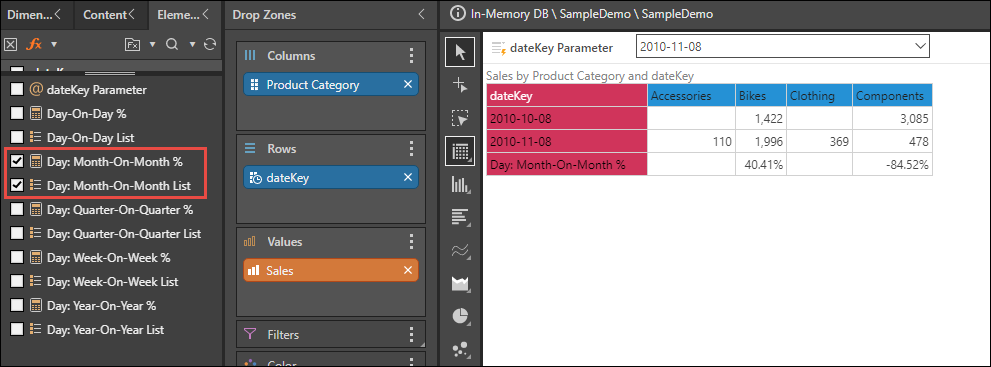The Parallel Day functions (blue highlight below) are exposed in the Time Intelligence wizard when a dateKey hierarchy is selected and the level type is set as Date (red highlight). These functions return a list of two dates: the given date and the same date in the selected parallel period. For instance, if a Month on Month list is added to the query, and March 3, 2019 selected from the parameter, the query will return both March 3, 2019 and February 3, 2019.
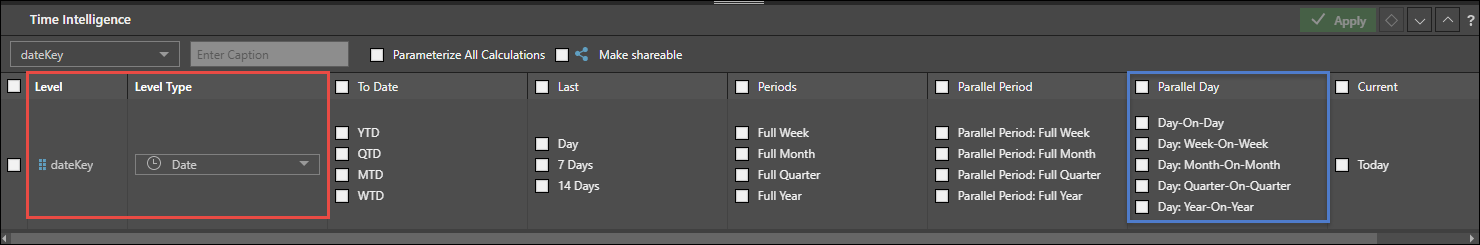
Parallel Day functions generate the following elements:
- A parameter, which is used to inject a date into the query at runtime.
- Percentage difference custom calculations, which return the percentage difference between the given date and the parallel date.
- Custom lists, which return both the given date and the parallel date.
Examples
In this example, all Parallel Day functions red highlight) are applied from the Time Intelligence wizard:
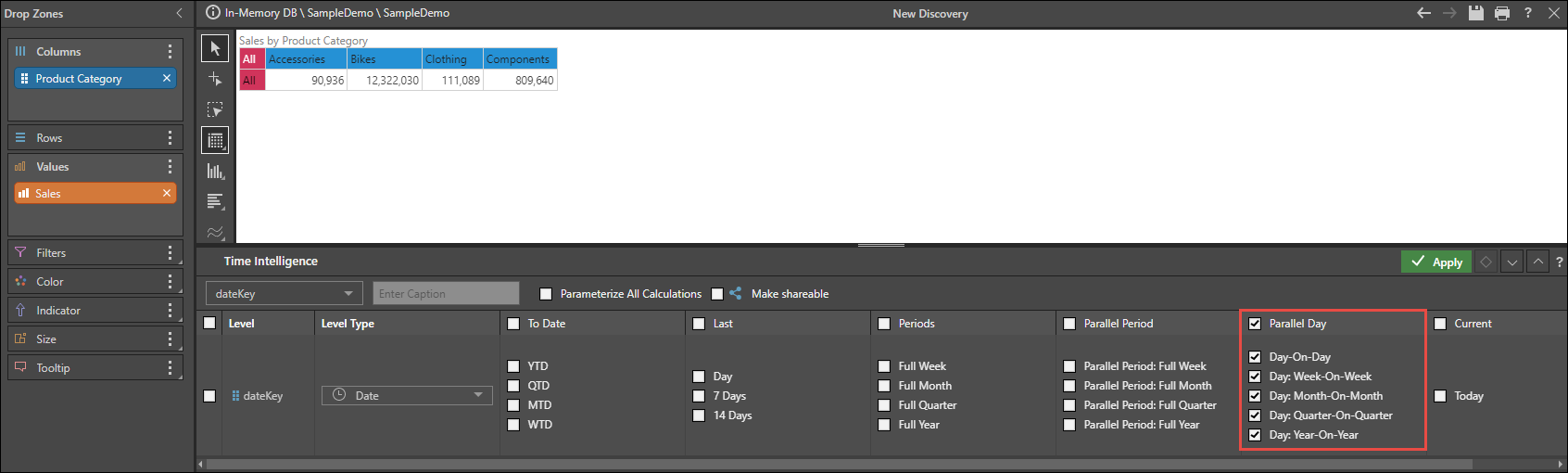
The Year on Year elements (red highlight) are added to the query, and July 11, 2010 selected from the parameter. The list returns both July 11, 2010, and July 11, 2009; the custom member returns the percentage difference between the two dates:
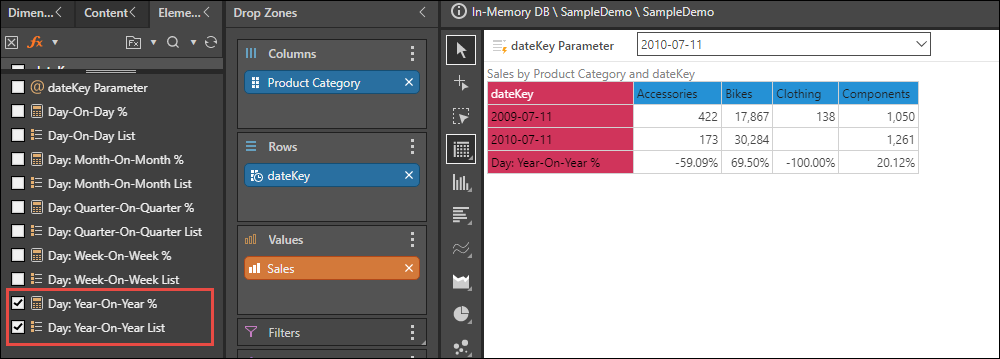
Here, the Quarter on Quarter elements (red highlight) are added to the query. The given date is January 3, 2010; the list returns January 3, 2010 (the third day of Q1), and October 3, 2009 (the third day of Q3). The custom member returns the percentage difference between the two dates:
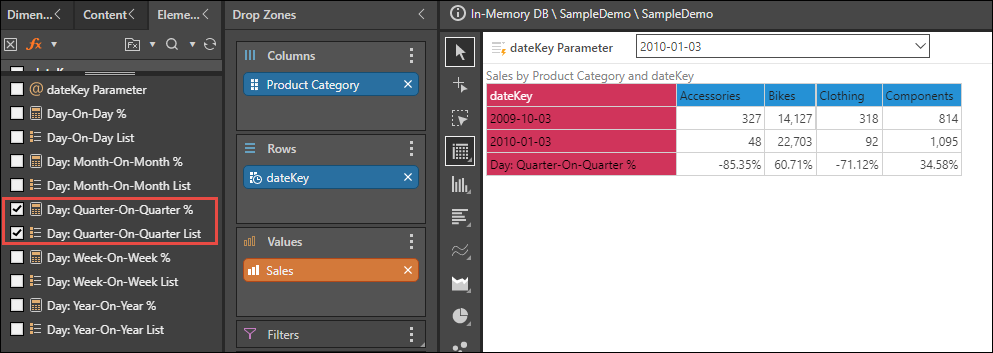
Now the Month on Month elements (red highlight) are added to the query, and November 8, 2010 selected from the parameter. The list returns November 8, 2010, and October 8, 2010; the custom member returns the percentage difference between the two dates: